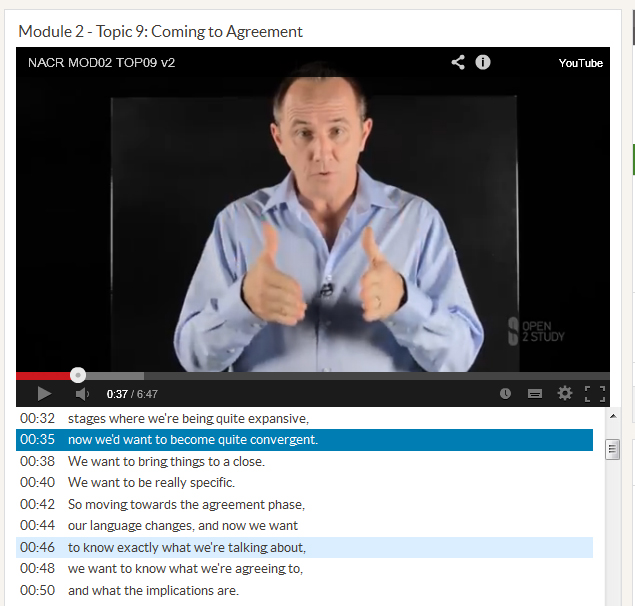The last couple of months a little hectic, with wrapping up one job and starting another (I’m now in the College of Business and Economics (CBE) at the Australian National University (ANU)) and so I have some catching up to do with this challenge but I think I’m up to the task. (Even if they are currently on around Week 9?)
This challenge – from the emergingtech.com blog – is about using the TedEd tools on the ed.ted.com website. (This is the same ted.com that hosts the TED talks)
Here is a quick 3 minute overview from Emerging Ed Tech that sums up the TedEd web tool quite nicely.
In a nutshell though, it’s an easy to use web based tool that enables teachers to create a small lesson driven by a YouTube video that can also include reflection/understanding questions, further resources and a discussion forum.
Students need to register to participate in activities (questions and discussion forum) but this means that the teacher is able to give them feedback and respond to their discussion posts.
The teacher is able to choose which of the Think / Dig Deeper / Discuss / And finally sections to include (the ability to reorder them might be nice but this is a minor quibble) and the whole lesson creation process only took me around 5 minutes.
(You can find the lesson that I created at http://ed.ted.com/on/4VwXnIwo )
The Think section supports either open answer text or multi-choice questions (up to 15), Dig Deeper offers a basic text editor with support for weblinks and the Discuss forum is simple but cleanly designed and easy to use. It has no text formatting or options for attaching files – however I was able to use HTML tags to format text and add an image. Entering a URL does automatically create a link though, which is nice and there are options to flag or upvote other posts.
TedEd also provides the requisite social media links and lessons can either be set to public or privately listed. (accessible only if you have the direct URL)
All in all this is a very nice, easy to use tool and I could see a range of uses for it. It would be possible to replicate this kind of resource using the existing tools in Moodle however not as simply or cleanly. I would seriously consider having students use it to create their own resources for formative peer-teaching activities in a seminar based approach.