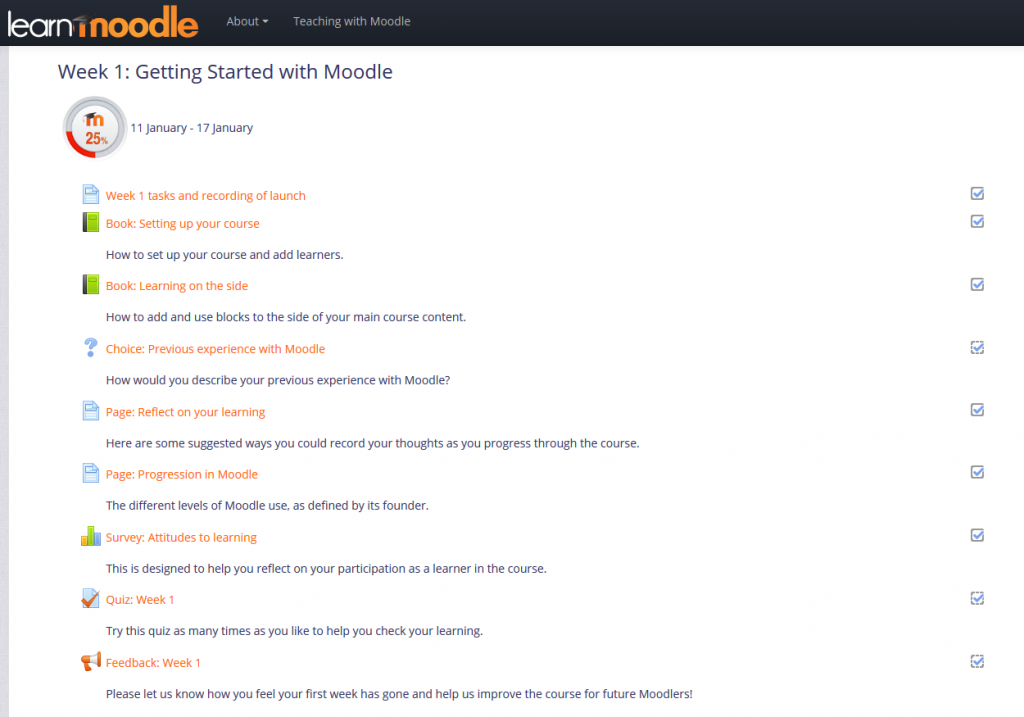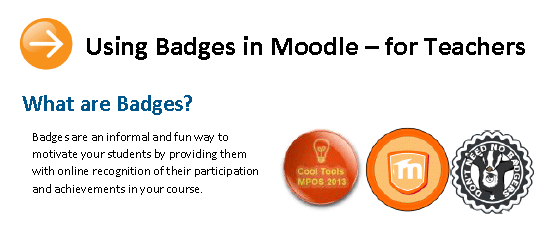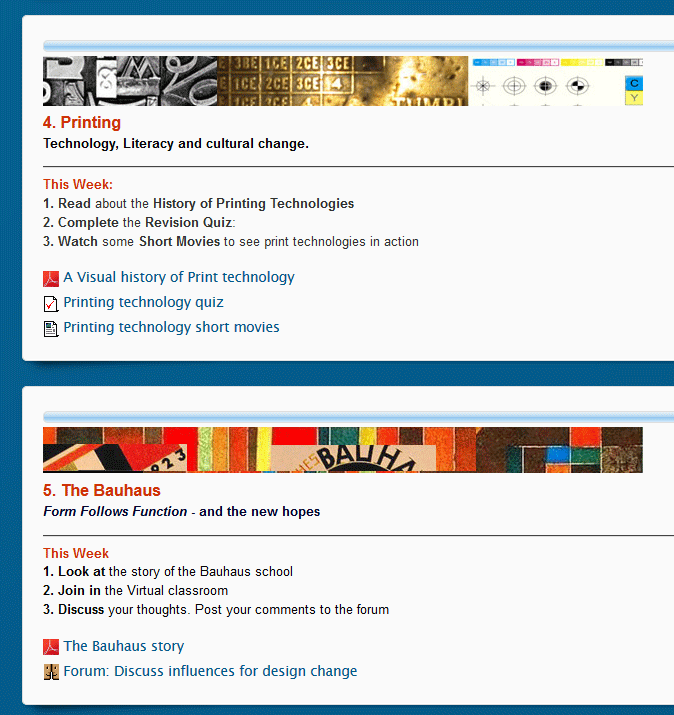I’ve been using Moodle for 3-4 years now but as a big part of my job is to train our teachers in it, it seemed wise to sign up for the new Teaching with Moodle MOOC being offered by Moodle.
It’s run by Mary Cooch (@moodlefairy) and her deep knowledge of the tool and the pedagogical approaches that work with it are on display from the get go.
This MOOC is aimed at beginner users but I have to admit I still picked up some handy tips – the ability to show one topic/section per page – and there is already a rich bank of posts and questions on the discussion board about user experiences around the world.
Teaching with Moodle only started on Sunday this week so there is plenty of time to get up to speed. I was able to whip through the activities and resources for the week in a bit over an hour. As with all MOOCs, it does suffer from the overwhelming weight of numbers in some of the discussions (1500+ introduction posts) but this is a minor quibble.